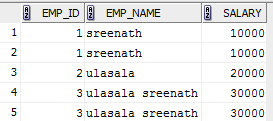How to delete duplicate rows from a table in SQL ? Recently, I have attended written test for a company. The written test consists of 2 java programs, and 3 sql queries. In those 3 queries, this was also one question. More Details about the question: the table data is like below. the output should be like below. That means, you need to remove duplicate rows from table. first lets create the table. CREATE TABLE EMP (EMP_ID INTEGER, EMP_NAME VARCHAR2(20), SALARY INTEGER); Now insert the values into table EMP. INSERT INTO EMP VALUES (1,'sreenath',10000); INSERT INTO EMP VALUES (1,'sreenath',10000); INSERT INTO EMP VALUES (2,'ulasala',20000); INSERT INTO EMP VALUES (3,'ulasala sreenath',30000); INSERT INTO EMP VALUES (3,'ulasala sreenath',30000); To solve this problem, first you need to query only distinct records from EMP and then insert those records into a temporary table. for that use below query. que...